



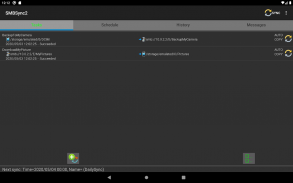





SMBSync2

توضیحات SMBSync2
*** If the response is not returned from the application when displaying the message tab at the time of sync execution, please try setting -> others -> Enable ”Text processing of sync messages”.
***If SDCARD is not available, check the FAQ "4.2.SDCARD or USB media is not recognized by the app".
If the mount point is present, please send the system information to gm.developer.fhoshino@gmail.com from "Menu> System Information".
*** There is a danger of losing the file, so when creating a new task you must create a test directory and test it.
***FAQs.
https://drive.google.com/file/d/1a8CTRu9xoCD74Qn0YZxzry-LHxQ8j7dE/view?usp=sharing
-Function
SMBSync 2 is a tool for synchronizing files via wireless LAN using SMB1, SMB2 or SMB3 protocol between the internal storage of Android terminal, SDCARD and PC/NAS. Synchronization is a one-way from the master to the target, mirror, move, copy, archive can be used. (Internal storage, SDCARD, SMB, ZIP combination is possible)
Can start the sync by external application (Tasker, AutoMagic etc) or SMBSync2 schedule.
・Mirror
If master and target files are different, to copied files from master to the target directory. To delete target files and directories if does not exist in the master.
・Move
If master and target files are different, to copied files from master to the target directory. To delete the master directories and files copied to the target.
However, the master and target same name, same file modification time and file size, to delete the file on the master without copying files.
・Copy
If master and target files are different, to copied files from master to the target directory. However, the same file modification time and file size with the same name does not copy the master and target.
・Archive
Move photos and videos in the directory on the master side to the target under conditions such as shooting date/time than the date and time of archive execution, such as 7 days or earlier or 30 days or earlier. (However, ZIP can not be used for target)
Note1:
The difference file is one of the following three conditions.
1. File does not exist
2. Different file sizes
3. Different over when last updated 3 seconds
If it is not permitted to change the last update time of the file by the application, the last update time of the file is recorded in the management file and it is used to judge the difference file. Therefore, if you copy a file other than SMBSync 2 or there is no management file, the file will be copied.
Note2:
The last update time of the file sync to the internal storage may be rewritten to the sync time depending on the model. Also, the last update time of external SDCARD is always rewritten to synchronized time on Android 5/6.
-About collecting and sending data in the app
The app collects the following data and saves it in a file to verify the synchronization result and to identify the cause of the error.
・Directory name, file name, file size and last modified date of file
・Network interface name, IP address
・User settings other than password
・Error information in the app
・In addition to the above when using SMB, the host name (if used)
Information that is collected is not sent outside in the app. However, except when sending by user operation. (Log management, Share a history and send a system information)
-Using the library
・jcifs-ng Client Library(https://github.com/AgNO3/jcifs-ng/)
・jcifs-1.3.17 Client Library(http://jcifs.samba.org/)
・Zip4J 1.3.2
For more information :
https://drive.google.com/folderview?id=0B77t0XpnNT7OWWpKUDk2RXFqVGc&usp=sharing
**Check on the following machine.
-Sony Xperia Z3(SO-01G Android 6.0)
-Sony Xperia XZ(SO-01J Android 7.0)
-Huawei MediaPad M5(Android 8.0)
-Asus Zenfone 5Z(ZS620KL Android 8.0)
*** اگر هنگام نمایش برگه پیام در زمان اجرای همگام سازی ، پاسخی از برنامه برگردانده نشده است ، لطفاً تنظیم کنید -> دیگران -> فعال کردن "پردازش متن پیامهای همگام سازی".
*** اگر SDCARD در دسترس نیست ، سؤالات متداول "4.2.SDCARD یا رسانه USB توسط برنامه به رسمیت شناخته نشده است" را بررسی کنید.
اگر نقطه سوار موجود است ، لطفاً اطلاعات سیستم را از طریق "فهرست> اطلاعات سیستم" به gm.developer.fhoshino@gmail.com ارسال کنید.
*** خطر از بین رفتن پرونده وجود دارد ، بنابراین هنگام ایجاد یک کار جدید باید یک فهرست آزمایشی ایجاد کرده و آن را تست کنید.
*** سؤالات متداول.
https://drive.google.com/file/d/1a8CTRu9xoCD74Qn0YZxzry-LHxQ8j7dE/view؟usp=sharing
-تابع
SMBSync 2 ابزاری برای همگام سازی پرونده ها از طریق LAN بی سیم با استفاده از پروتکل SMB1 ، SMB2 یا SMB3 بین حافظه داخلی ترمینال اندروید ، SDCARD و PC / NAS است. همگام سازی یک طرفه از استاد به هدف است ، می توان از آینه ، حرکت ، کپی ، بایگانی استفاده کرد. (ذخیره سازی داخلی ، SDCARD ، SMB ، ترکیب ZIP امکان پذیر است)
می توانید همگام سازی را با برنامه خارجی (Tasker ، AutoMagic و غیره) یا برنامه SMBSync2 شروع کنید.
ror آینه
اگر پرونده های کارشناسی ارشد و هدف متفاوت هستند ، برای کپی کردن پرونده ها از master به دایرکتوری هدف. برای حذف پرونده ها و دایرکتوری های هدف در صورت وجود در استاد.
·حرکت
اگر پرونده های کارشناسی ارشد و هدف متفاوت هستند ، برای کپی کردن پرونده ها از master به دایرکتوری هدف. برای حذف دایرکتوری های اصلی و پرونده های کپی شده در هدف.
با این حال ، استاد و هدف همان نام ، همان زمان اصلاح پرونده و اندازه پرونده ، برای حذف پرونده روی استاد بدون کپی کردن فایل ها.
・ کپی کنید
اگر پرونده های کارشناسی ارشد و هدف متفاوت هستند ، برای کپی کردن پرونده ها از master به دایرکتوری هدف. با این حال ، همان زمان اصلاح پرونده و اندازه پرونده با همین نام ، مستر و هدف را کپی نمی کند.
·بایگانی
عکس ها و فیلم ها را در دایرکتوری در سمت اصلی تحت شرایطی مانند تاریخ عکسبرداری / زمان نسبت به تاریخ و زمان اجرای بایگانی مانند 7 روز یا زودتر یا 30 روز یا زودتر از آن ، به سمت هدف منتقل کنید. (با این حال ، ZIP نمی تواند برای هدف مورد استفاده قرار گیرد)
یادداشت 1:
پرونده تفاوت یکی از سه شرط زیر است.
1. پرونده وجود ندارد
2. اندازه های مختلف فایل
3. در زمان آخرین بروزرسانی 3 ثانیه متفاوت است
اگر تغییر آخرین زمان بروزرسانی پرونده توسط برنامه مجاز نباشد ، آخرین زمان بروزرسانی پرونده در پرونده مدیریت ثبت می شود و از آن برای داوری پرونده تفاوت استفاده می شود. بنابراین ، اگر فایلی غیر از SMBSync 2 کپی کنید یا هیچ پرونده مدیریتی وجود نداشته باشد ، پرونده کپی می شود.
Note2:
آخرین زمان به روزرسانی همگام سازی پرونده با حافظه داخلی ممکن است بسته به مدل ، به زمان همگام سازی بازنویسی شود. همچنین ، آخرین زمان به روزرسانی SDCARD خارجی همیشه برای زمان هماهنگ در Android 5/6 بازنویسی می شود.
-در جمع آوری و ارسال داده ها در برنامه
برنامه داده های زیر را جمع آوری کرده و آن را در پرونده ذخیره می کند تا نتیجه همگام سازی را تأیید کند و علت خطا را مشخص کند.
・ نام دایرکتوری ، نام پرونده ، اندازه پرونده و تاریخ آخرین تغییر پرونده
name نام رابط شبکه ، آدرس IP
settings تنظیمات کاربر به غیر از رمز عبور
information اطلاعات خطا در برنامه
・ علاوه بر موارد فوق در هنگام استفاده از SMB ، نام میزبان (در صورت استفاده)
اطلاعات جمع آوری شده در خارج از برنامه ارسال نمی شود. با این حال ، به جز هنگام ارسال توسط عملیات کاربر. (مدیریت ورود به سیستم ، یک تاریخچه به اشتراک بگذارید و اطلاعات سیستم ارسال کنید)
-با استفاده از کتابخانه
Library jcifs-ng کتابخانه مشتری (https://github.com/AgNO3/jcifs-ng/)
・ jcifs-1.3.17 کتابخانه مشتری (http://jcifs.samba.org/)
・ Zip4J 1.3.2
برای اطلاعات بیشتر :
https://drive.google.com/folderview؟id=0B77t0XpnNT7OWWpKUDk2RXFqVGc&usp=sharing
** دستگاه زیر را بررسی کنید.
-Sony Xperia Z3 (SO-01G Android 6.0)
-Sony Xperia XZ (SO-01J Android 7.0)
-Huawei MediaPad M5 (Android 8.0)
-Asus Zenfone 5Z (ZS620KL Android 8.0)

























